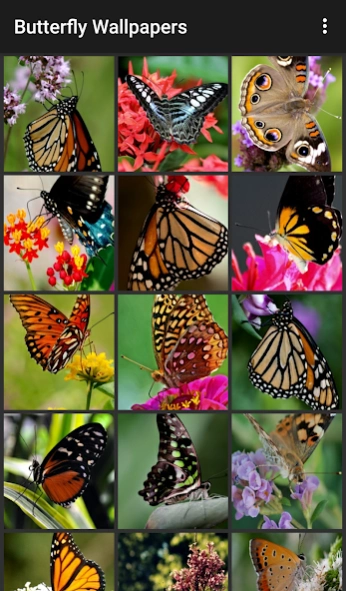Butterfly Wallpapers 3.0.1
Free Version
Publisher Description
Butterfly Wallpapers - Celebrate the essence of spring and summer with these beautiful wallpapers!
No flower garden is complete without the presence of beautiful, colorful butterflies!
From orange and black monarchs to an eastern tailed blue or a red admiral, butterflies are truly the stars of the insect kingdom when it comes to beauty. The wallpapers in this app feature butterflies of all colors, types and sizes, showing off their symmetrical patterned wings as they land briefly on blooming flowers to feed themselves sweet nectar. But butterflies are not just eating as they graze in a meadow of flowers, at the same time they are also pollinating the very same plants that nourish them. This amazing symbiotic relationship between flowers and butterflies makes these unique insects useful in addition to beautiful!
Celebrate the essence of spring and summer with these beautiful backgrounds featuring photographs of delicate butterflies!
About Butterfly Wallpapers
Butterfly Wallpapers is a free app for Android published in the Themes & Wallpaper list of apps, part of Desktop.
The company that develops Butterfly Wallpapers is eBook Apps. The latest version released by its developer is 3.0.1.
To install Butterfly Wallpapers on your Android device, just click the green Continue To App button above to start the installation process. The app is listed on our website since 2023-12-03 and was downloaded 1 times. We have already checked if the download link is safe, however for your own protection we recommend that you scan the downloaded app with your antivirus. Your antivirus may detect the Butterfly Wallpapers as malware as malware if the download link to com.andromo.dev230101.app321412 is broken.
How to install Butterfly Wallpapers on your Android device:
- Click on the Continue To App button on our website. This will redirect you to Google Play.
- Once the Butterfly Wallpapers is shown in the Google Play listing of your Android device, you can start its download and installation. Tap on the Install button located below the search bar and to the right of the app icon.
- A pop-up window with the permissions required by Butterfly Wallpapers will be shown. Click on Accept to continue the process.
- Butterfly Wallpapers will be downloaded onto your device, displaying a progress. Once the download completes, the installation will start and you'll get a notification after the installation is finished.